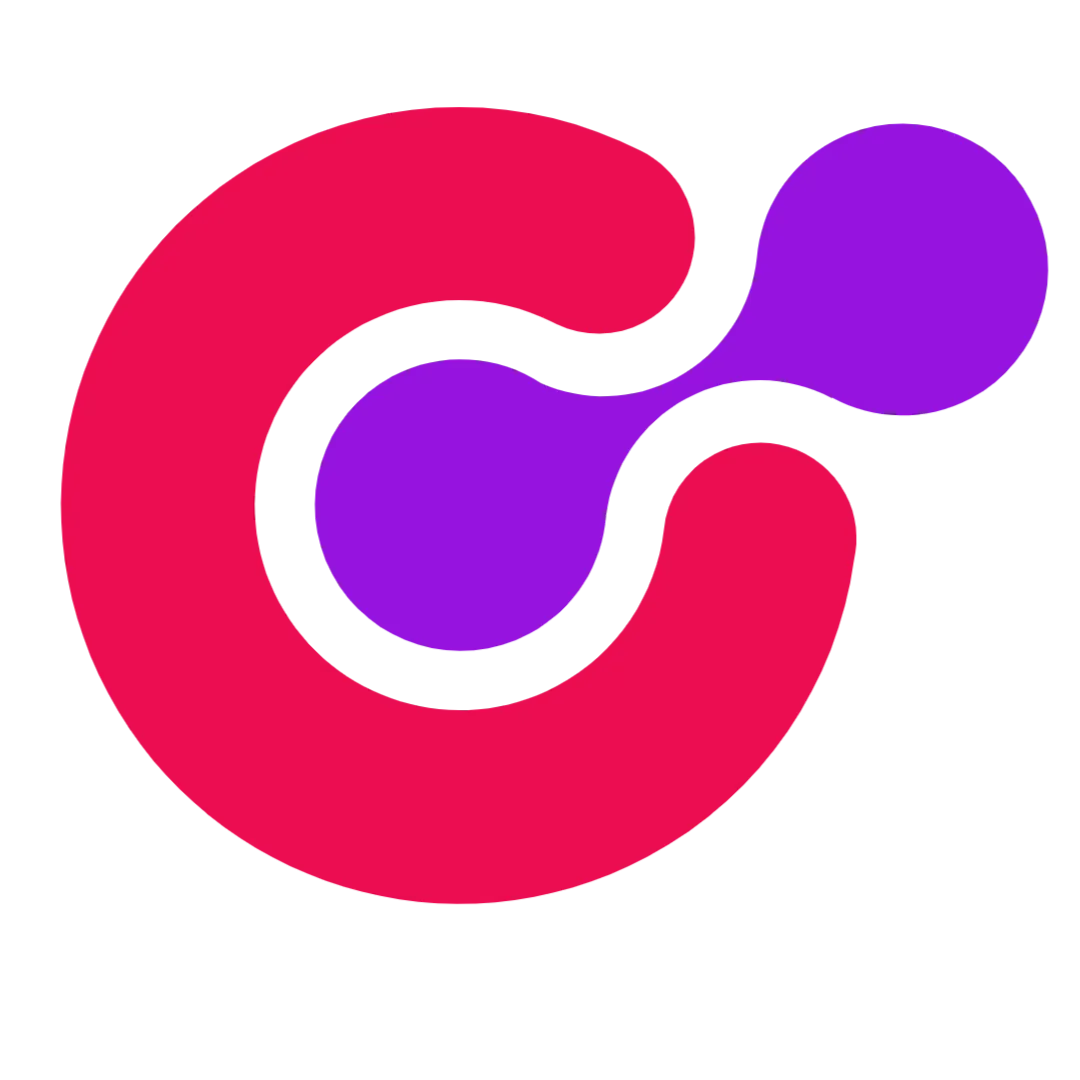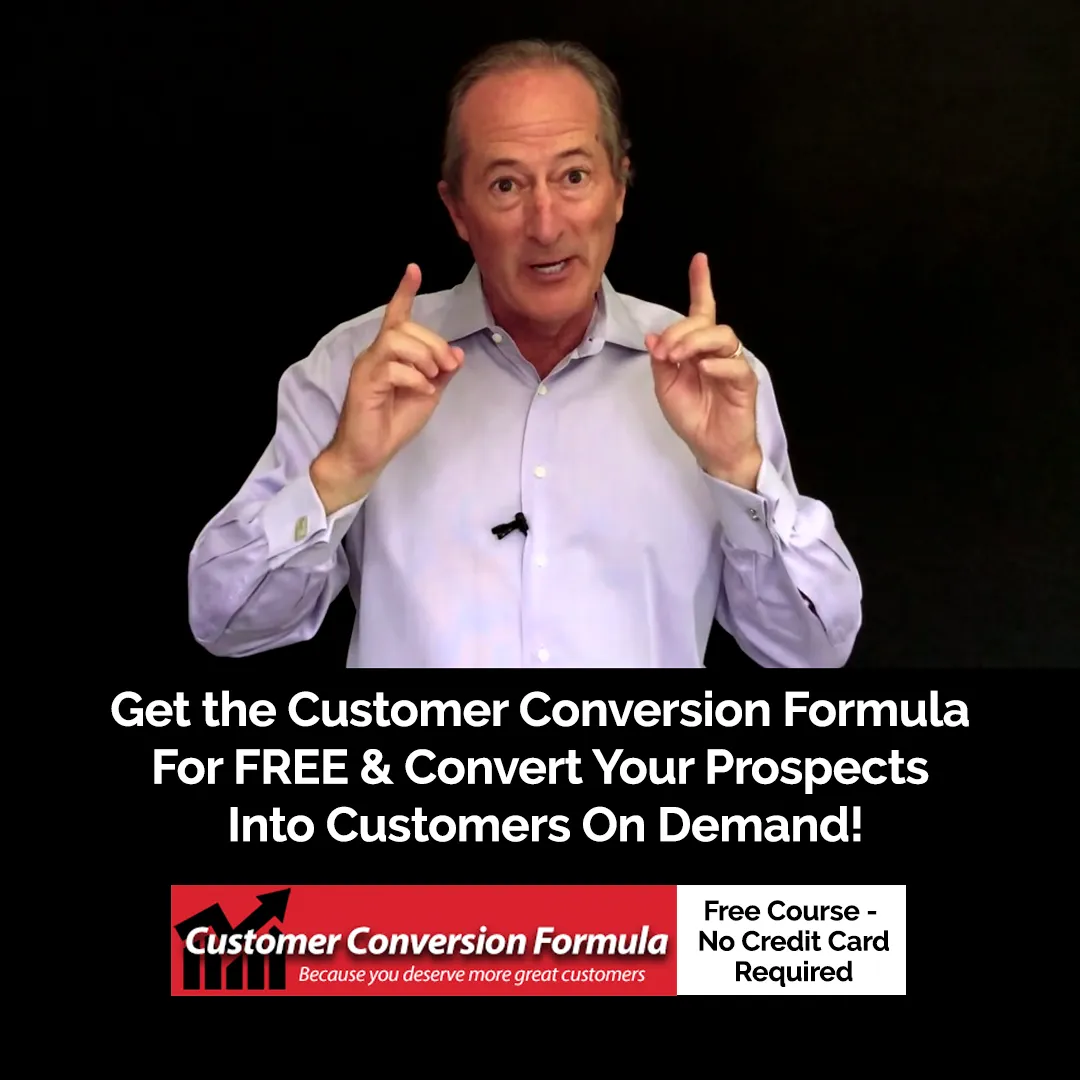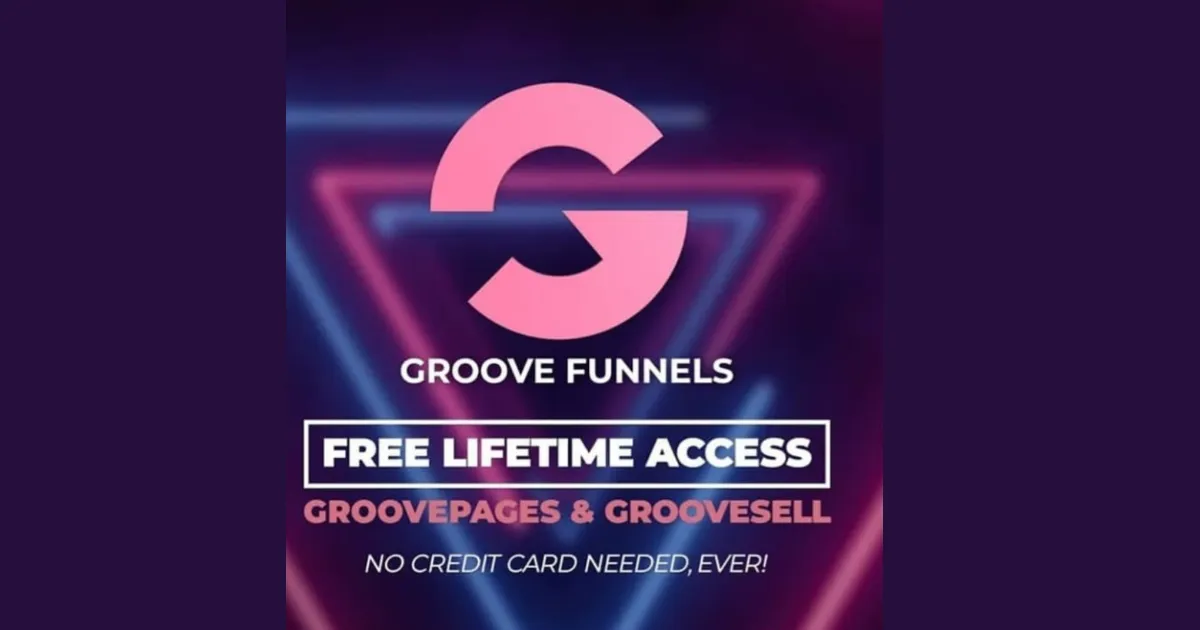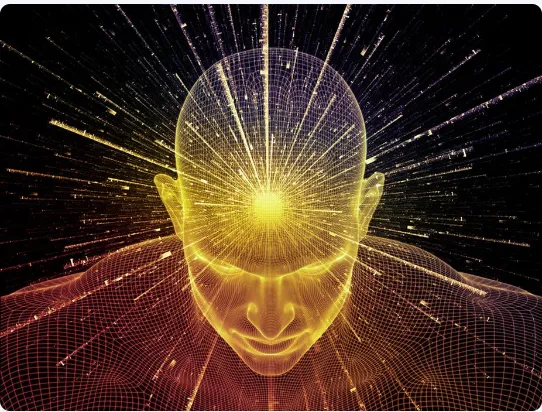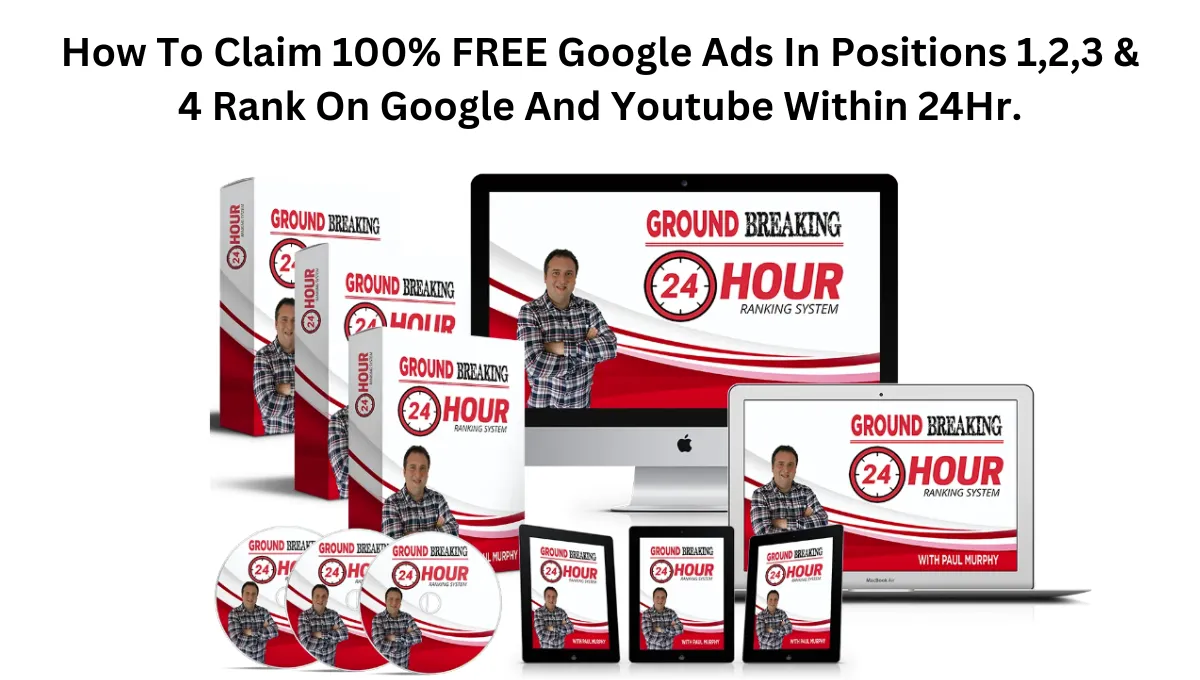How To Create Stunning Graphics And Designs With ClickDesigns
If you want to create amazing graphics and designs for your website, blog, sales funnel, social media, and more without any design skills or coding knowledge, you need to check out ClickDesigns.
ClickDesigns is a powerful graphic design tool that allows you to create beautiful and professional-looking graphics in minutes. You can choose from 1,000s templates in multiple layouts and custom mockups, bundles, shapes, icons, illustrations, elements, and free stock assets. You can also use its A.I. tools to generate unique visuals, images, artwork, and shapes for your project.
In this blog post, I will show you how to use ClickDesigns to create stunning graphics and designs for your online presence. Whether a beginner or an expert designer, you will find something valuable and helpful in this guide.
How to Use ClickDesigns
Using ClickDesigns is very easy and intuitive. Here are the steps you need to follow:
Sign up for a free account on. You can also try it for free for 14 days with no obligations or commitments.
Choose a template or start from scratch. You can browse through the categories or search by keywords to find the perfect template for your project.
Customize your design with text, images, logos, colors, fonts, and more. You can drag and drop elements into place or use the point-and-click editor to make changes.
Download or share your design in bulk or individually. You can export your design to PNG, JPG, and WebP files. You can also share it directly on social media platforms such as Facebook, Twitter, Instagram, Pinterest, LinkedIn, YouTube, etc.
How to Use ClickPrints
ClickDesigns also offers a feature called ClickPrints, which helps you create print-ready materials such as business cards, flyers, planners, calendars, menus, resumes, postcards, labels, and more. You can choose from 1000s templates in multiple layouts and customize them with text, images, logos, and colors. You can also use the A.I. tools in ClickPrints to generate unique visuals, photographs, artwork, and shapes for your project based on your keywords or descriptions.
ClickPrints works seamlessly with all major site builders and supports various file formats such as PNG, JPG, and PDF5. You can also export and download your designs in bulk or individually. You can try ClickPrints for free for 14 days with no obligations or commitments. You can also cancel anytime if you are not satisfied with the service.
- Sign up for a free account on [ClickPrints.
- Choose a template or start from scratch.
- Customize your design with text images, logos, colors, fonts, etc.
- Download or share your design in bulk or individually.
Why Use ClickDesigns
ClickDesigns is not just another graphic design tool that offers generic templates that look like everyone else’s.
ClickDesigns is different because it offers:
1000s of templates in multiple layouts that award-winning designers design
Custom mockups bundle shapes, icons, illustrations, elements, and free stock assets that you can use for any project
A.I. tools that generate unique visuals, images, artwork, and shapes based on your keyword descriptions
Seamless integration with all major site builders such as WordPress, Shopify, Wix, Squarespace, etc.
It supports various file formats such as PNG, JPG, WebP, PDF, etc.
Exportable, downloadable, shareable print-ready materials
Free trial, no obligations commitments
With ClickDesigns, you can create stunning graphics that will drive traffic, boost sales, grow brand awareness, etc.
If you are looking for a powerful graphic design tool that allows you to create beautiful, professional-looking graphics designs without any design skills, coding knowledge, etc., look no further than ClickDesigns.
ClickDesigns is an easy-to-use software that makes it simple and fast for anyone to create unique graphics designs without hassle.
Using its A, you can choose from over 20,000 templates in multiple layouts and customize them with text images, logos, colors, fonts, etc. I tools generate unique visuals, images, and artwork shapes based on your keyword descriptions, integrate them with all significant site builders, export download, share print-ready materials, etc.
You can try it out today on their website.
This blog post has helped you understand how to use ClickDesigns to create stunning graphics designs for your online presence.
If you have any questions, comments, or feedback, please leave them below.
If you enjoyed this blog post, please share it with your friends, family, colleagues, network, etc.
Thank you for reading! 😊